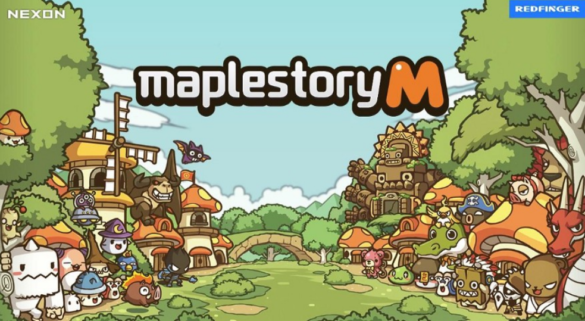MapleStory M, the mobile version of the popular online RPG, MapleStory, features a variety of game modes, including story-quests, dungeons, daily events, and expeditions. However, for beginners, it can be challenging to understand everything that’s happening in the game. This guide will help you understand MapleStory M and how to play it on Redfinger.
Leveling Up Your Characters in MapleStory M
Quests are the primary way to start your journey in MapleStory M. They’re also the main source of revenue in the game. While traveling between different areas of the map can be tedious, MapleStory M includes an auto-play feature that will move your character to their destination automatically. This feature will activate as soon as you launch the game.
Players should aim to complete quests from level 1 to 85. However, after that, quests become scarce, making it difficult to level up. To gain the experience points (EXP) needed to level up, players should focus on daily hunts and completing daily missions in MapleStory M.
Equipment is another crucial factor in the game. To get into Star Force Dungeons, players need to enhance their equipment. The higher the Star Force rating, the more EXP players will gain from defeating monsters. Players can also gain significant EXP by completing Netts Pyramid and Elite Dungeon missions.
Players who are part of a guild can also benefit from guild attendance, which lasts around 30 minutes, to gain some extra EXP.
Starting Your Journey in MapleStory M with Redfinger
Because MapleStory M has so many main quests, side quests, team dungeons, online time rewards/quests, etc., it can be time-consuming to play the game on your mobile phone. Additionally, the game can cause your phone to heat up over time. Fortunately, Redfinger can help alleviate these issues.
Redfinger is an Android online emulator that allows you to own another Android phone on one device. Redfinger utilizes minimal data, storage, and battery power on your device when operated on a cloud server. This enables you to play MapleStory M on the cloud 24/7 using Redfinger. Furthermore, with a single Redfinger account, you can manage numerous cloud phones to meet your multitasking requirements.

How to Download and Play MapleStory M on Redfinger
Look for MapleStory M in the search bar in the Redfinger APP Store.
Download and install the game in Redfinger.
Run the game and start playing!