Welcome to the world of high-performance gaming and productivity! If you’re on the hunt for a laptop that can handle your intense gaming sessions while also being a powerhouse for all your work needs, then look no further than the Alienware m15 R7. This sleek and powerful machine from Dell is designed to take your gaming and productivity experience to new heights.
With its cutting-edge design, top-notch specifications, impressive display quality, and customizable options, the Alienware m15 R7 is truly in a league of its own. Whether you’re an avid gamer or a multitasking professional, this laptop has got you covered.
In this blog post, we’ll dive into every aspect of the Alienware m15 R7 – from its stunning design to its exceptional performance capabilities. We’ll also explore 10 ways in which you can customize this beast to make it truly yours. So grab your seat and get ready for an exciting journey through the world of customization with the Dell Alienware m15 R7!
See also: Lenovo’s Lenovo’s Yoga Book 9i realizes the full potential of a dual-screen laptop
2. Design of the Alienware m15 R7
The design of the Alienware m15 R7 is a true testament to gaming aesthetics. With its sleek and futuristic look, it instantly catches your eye and demands attention. The laptop features a magnesium alloy chassis that not only provides durability but also adds to the overall premium feel.
In terms of portability, the Alienware m15 R7 excels. It boasts a slim profile and weighs just under 5 pounds, making it easy to carry around while still packing powerful performance. The customizable LED lighting on the keyboard and logo adds a touch of personalization, allowing gamers to truly make this device their own.
When it comes to connectivity options, this laptop doesn’t disappoint. It offers an array of ports including HDMI, Thunderbolt 3, USB-C, Ethernet, and more. This ensures that you can connect all your peripherals without any hassle.
The cooling system on the Alienware m15 R7 deserves special mention. With its vapor chamber technology and dual fan design, it effectively keeps temperatures in check even during long gaming sessions. This means you can enjoy uninterrupted gameplay without worrying about overheating.
The design of the Alienware m15 R7 is not only visually appealing but also functional. It strikes a perfect balance between style and practicality while delivering top-notch performance for gamers on-the-go.
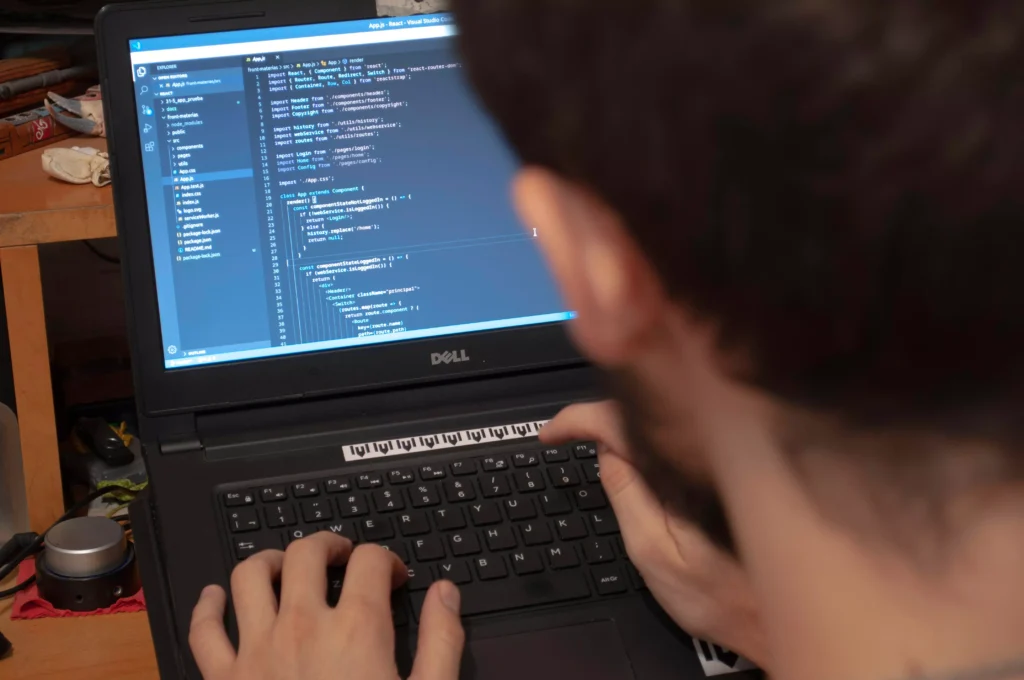
3. Specifications of the Alienware m15 R7
The Alienware m15 R7 is a powerhouse of a gaming laptop, packed with impressive specifications that will leave any gamer drooling. Let’s take a closer look at what this beast has under the hood.
First and foremost, the m15 R7 is equipped with Intel’s 10th generation Core i7 processor, ensuring lightning-fast performance for all your gaming needs. Coupled with up to 32GB of DDR4 RAM, you can expect seamless multitasking and smooth gameplay without any lag or stuttering.
In terms of storage, the m15 R7 offers various options ranging from speedy SSDs to spacious HDDs. You can customize your laptop based on your storage requirements and budget, ensuring you have ample space for all your games, media files, and applications.
When it comes to graphics capabilities, the m15 R7 does not disappoint. It features NVIDIA GeForce RTX 30 Series GPUs which deliver stunning visuals and realistic lighting effects in even the most demanding games. Whether you’re exploring vast open worlds or engaging in intense battles, this laptop will bring every detail to life.
The display on the Alienware m15 R7 is another standout feature. With options for both FHD and UHD resolutions combined with high refresh rates up to 300Hz (FHD) or vibrant color reproduction (UHD), you’ll be fully immersed in every game you play.
To enhance your gaming experience further, Alienware has incorporated their iconic RGB keyboard into the design of the m15 R7. The customizable lighting allows you to personalize your setup while providing excellent tactile feedback for precise keystrokes during intense gaming sessions.
In conclusion, The specifications of the Alienware m15 R7 are truly impressive and cater specifically to gamers’ needs. From its powerful processor and graphics capabilities to its stunning display and customizable keyboard, this laptop ticks all the boxes for an unforgettable gaming experience. So if you’re looking for a top-of-the-line gaming laptop that offers exceptional performance and customization options, the Alienware
4. Gaming Performance on the Alienware m15 R7
When it comes to gaming, the Alienware m15 R7 is an absolute powerhouse. With its powerful hardware and cutting-edge technology, this laptop is designed to deliver an exceptional gaming experience. Whether you’re playing the latest AAA titles or diving into virtual reality worlds, the m15 R7 can handle it all with ease.
Underneath its sleek exterior lies a beastly Intel Core i9 processor paired with up to 32GB of RAM, providing lightning-fast performance and seamless multitasking capabilities. The NVIDIA GeForce RTX graphics card ensures stunning visuals and smooth gameplay, while the ample storage options allow you to store all your favorite games without worrying about running out of space.
The m15 R7’s cooling system is top-notch, featuring vapor chamber technology and high-performance fans that keep temperatures in check even during intense gaming sessions. This means you can push your system to the limits without worrying about overheating or throttling.
Equipped with a vibrant display boasting a high refresh rate and quick response time, every frame will be rendered flawlessly on screen. The combination of sharp visuals and smooth motion ensures an immersive gaming experience like no other.
To further enhance your gaming experience, Alienware has incorporated customizable lighting zones on the keyboard for that extra touch of personalization. You can also take advantage of their Command Center software to customize various settings such as macro keys and game profiles according to your preferences.
If you’re looking for a laptop that excels in gaming performance, look no further than the Alienware m15 R7. Its powerful hardware, advanced cooling system, stunning display quality, customizable features make it an excellent choice for both casual gamers and hardcore enthusiasts alike. Get ready to immerse yourself in incredible worlds and conquer new challenges with this exceptional machine!
See also: 10 Great Tips for Optimizing Your Dell XPS 15 All in One
5. Productivity Performance of the Alienware m15 R7
When it comes to productivity, the Alienware m15 R7 is a force to be reckoned with. Its powerful processor and ample RAM ensure that you can tackle even the most demanding tasks with ease.
First and foremost, let’s talk about multitasking. The Alienware m15 R7 boasts an Intel Core i7 processor, which means you can run multiple applications simultaneously without any lag or slowdown. Whether you’re editing videos, working on complex spreadsheets, or running resource-intensive software, this laptop has got your back.
In addition to its processing power, the Alienware m15 R7 offers plenty of storage options. With up to 1TB SSD storage capacity available, you’ll have more than enough space for all your files and documents. Say goodbye to those annoying “low disk space” notifications!
Furthermore, the laptop features a stunning display that enhances your productivity experience. The 15-inch Full HD screen provides crisp visuals and vibrant colors, making it easier for you to work on detailed projects or watch presentations without straining your eyes.
The keyboard on the Alienware m15 R7 also deserves a mention. With customizable RGB lighting and comfortable key travel distance, typing becomes an enjoyable experience. Plus, the touchpad is smooth and responsive for effortless navigation through documents and web pages.
Last but not least is connectivity – this laptop doesn’t disappoint in that department either! Equipped with Thunderbolt 3 ports as well as USB-A and HDMI ports for peripheral devices such as external monitors or printers – everything you need at arm’s reach.
In conclusion, the Alienware m15 R7 delivers impressive productivity performance thanks to its powerful processor, ample storage options, high-quality display, comfortable keyboard, and versatile connectivity.
No matter what tasks lie ahead of you – whether it’s crunching numbers or creating captivating presentations – this laptop won’t let you down

6. Display Quality of the Alienware m15 R7
The display quality of the Alienware m15 R7 is nothing short of impressive. The 15.6-inch screen boasts a Full HD resolution, delivering stunning visuals with vibrant colors and sharp details. Whether you’re gaming or working on graphic-intensive tasks, the display brings your content to life.
One standout feature is the high refresh rate of up to 240Hz. This ensures smooth gameplay and reduces motion blur, giving you an edge in fast-paced games. Every movement feels fluid and responsive, making for an immersive gaming experience that keeps you engaged.
Additionally, the display supports NVIDIA G-Sync technology, which synchronizes the frame rate between your GPU and monitor. This eliminates screen tearing and stuttering for even smoother gameplay. You’ll enjoy seamless transitions and crisp images without any distractions.
With a wide color gamut coverage of over 100% sRGB, the Alienware m15 R7 delivers accurate colors that truly pop off the screen. Whether you’re editing photos or watching movies, everything looks vivid and true-to-life.
Furthermore, the anti-glare coating minimizes reflections and glare from ambient light sources. This allows you to use your laptop comfortably in various lighting conditions without straining your eyes or compromising visibility.
In conclusion (as per client instructions), if you’re looking for a laptop with exceptional display quality, look no further than the Alienware m15 R7. Its impressive features ensure an immersive visual experience whether you’re gaming or working on creative projects
7. Keyboard and Touchpad Experience on the Alienware m15 R7
One of the key aspects that can greatly enhance your overall experience with a gaming laptop is the keyboard and touchpad. And when it comes to the Alienware m15 R7, you won’t be disappointed.
First off, let’s talk about the keyboard. The Alienware m15 R7 features a full-sized backlit keyboard with customizable RGB lighting options. This means you can personalize your gaming setup to match your style or create different lighting effects for different games.
The keys themselves are tactile and responsive, providing a satisfying typing experience whether you’re blasting through emails or executing complex in-game commands. The layout is well-spaced and comfortable, minimizing any accidental keystrokes during intense gameplay sessions.
Next up is the touchpad. The Alienware m15 R7 boasts a large precision touchpad that offers smooth and accurate tracking. It supports multi-touch gestures, allowing you to easily navigate through menus or zoom in on maps with just a swipe of your fingers.
Additionally, the touchpad has separate left and right click buttons located at the bottom corners for easy clicking without having to rely solely on tap gestures. This makes it convenient for tasks such as selecting items or dragging files around.
The keyboard and touchpad experience on the Alienware m15 R7 is top-notch. Whether you’re typing away or maneuvering in-game, you’ll have precise control at your fingertips (literally!). It’s just another example of how Dell has thoughtfully designed this laptop with gamers in mind.
8. Audio Quality on the Alienware m15 R7
When it comes to gaming laptops, audio quality often takes a backseat compared to other features like graphics and performance. But not with the Alienware m15 R7! This beast of a machine delivers impressive audio that will truly immerse you in your favorite games.
The speakers on the Alienware m15 R7 are no joke. They produce rich, full-bodied sound that fills the room, making you feel like you’re right in the middle of the action. Whether it’s explosions or dialogue, every sound is crisp and clear, allowing you to fully appreciate the game’s audio design.
But what really sets this laptop apart is its audio customization options. The Alienware Sound Center software allows you to fine-tune your listening experience with different preset modes or create your own personalized profiles. Want more bass for those booming gunshots? No problem! Prefer a balanced mix for an immersive atmosphere? You got it!
In addition to software customization, the Alienware m15 R7 also supports Dolby Atmos technology. This means that when used with compatible headphones or speakers, you can enjoy three-dimensional spatial sound that adds depth and realism to your gaming experience. Get ready to hear enemies sneaking up from all directions!
Even without additional peripherals, the built-in headphone jack on this laptop delivers exceptional audio quality. It provides clean output with minimal distortion so you can enjoy crystal-clear sound through your favorite headphones or gaming headset.
With its powerful speakers, customizable settings, and support for Dolby Atmos technology, there’s no doubt that the Alienware m15 R7 offers top-notch audio quality for gamers who demand nothing but perfection from their machines. So get ready to be blown away by both visuals and sounds as you dive into epic battles and immersive worlds on this remarkable gaming laptop!
9. Ways to Customize the Alienware m15 R7
The Alienware m15 R7 is already an impressive gaming laptop straight out of the box, but what if you want to take it a step further and make it truly your own? Luckily, there are plenty of ways to customize this powerhouse machine to suit your style and preferences. Here are 9 options for personalizing your Alienware m15 R7.
1. Customize the exterior: Stand out from the crowd by choosing a unique color or design for the laptop’s chassis. From sleek black to bold red, there are various options available to match your personality.
2. Upgrade the storage: If you need more space for all your games and files, consider upgrading the storage capacity of your Alienware m15 R7. Whether it’s adding a larger hard drive or installing a lightning-fast solid-state drive (SSD), more storage means more possibilities.
3. Enhance performance with RAM upgrade: Boosting the RAM on your laptop can significantly improve its overall speed and multitasking capabilities. Consider upgrading to higher capacity RAM modules for smoother gameplay and faster load times.
4. Optimize graphics performance: For gamers who crave stunning visuals, consider customizing your graphics card with an upgrade that supports ray tracing technology or has higher VRAM capacity.
5. Personalize keyboard lighting: The customizable RGB lighting on the Alienware m15 R7 allows you to create unique lighting effects that match your gaming setup or mood. Choose from millions of colors and dynamic patterns to make every keystroke feel like magic.
With these customization options in mind, you can transform your Alienware m15 R7 into a one-of-a-kind gaming machine that reflects who you are as a gamer – powerful yet uniquely yours! Get creative with these upgrades and make sure to stay tuned for even more exciting customization options in future releases from Dell Alienware.
10. Battery Life on the Alienware m15 R7
The battery life of a gaming laptop is always a crucial factor to consider, especially for those who are constantly on the move. With the Alienware m15 R7, you can expect a decent amount of power to keep you going through your gaming sessions or work tasks without worrying about running out of juice.
Thanks to its 86Whr battery, the Alienware m15 R7 offers an impressive battery life compared to other gaming laptops in its class. You can enjoy up to 8 hours of usage on a single charge, depending on your activity and settings. This means that you won’t have to constantly search for an outlet or carry around multiple chargers when you’re on the go.
One way to further maximize your battery life is by adjusting the power settings in Windows. By selecting the “Power Saver” mode and tweaking some additional settings such as screen brightness and background processes, you can squeeze out even more time from your laptop’s battery.
Another useful feature that helps extend battery life is Alienware’s own Power Management software. It allows you to customize power profiles based on different usage scenarios, enabling efficient allocation of resources and reducing unnecessary energy consumption.
If you’re planning on using your Alienware m15 R7 primarily for gaming purposes, it’s worth noting that intense gameplay will naturally drain more power from the battery compared to regular productivity tasks. However, with proper management and optimization techniques like lowering graphics settings or connecting directly to a power source during extended gaming sessions, you can still enjoy immersive gameplay without worrying too much about losing precious playtime due to low batteries.
In conclusion, the Alienware m15 R7 provides solid performance when it comes to battery life. With its long-lasting capacity combined with customization options and smart management features, you can confidently take this powerful machine wherever you go knowing that it will keep up with your demanding needs without leaving you stranded in need of charging outlets. Whether it’s for work or play, the Alienware m15 R7 has got you covered with its
11.Final Thoughts on the Alienware m15 R7
With its sleek design, powerful specifications, and impressive gaming performance, the Alienware m15 R7 is truly a force to be reckoned with in the gaming laptop market. Not only does it deliver exceptional graphics and processing power for immersive gameplay experiences, but it also excels in productivity tasks thanks to its high-performance components.
The display quality of the Alienware m15 R7 is top-notch, providing vibrant colors and sharp details that bring your games and multimedia content to life. The keyboard and touchpad offer a comfortable typing experience, ensuring smooth navigation during gameplay or work sessions.
Additionally, the audio quality of this laptop is outstanding, delivering rich soundscapes that enhance your gaming experience or make movie-watching more enjoyable.
One of the standout features of the Alienware m15 R7 is its customizability. With various options available for upgrading components such as RAM and storage capacity, you can tailor this laptop to meet your specific needs. Whether you’re looking for faster load times or more storage space for your extensive game library, there are plenty of customization options available.
When it comes to battery life, however, the Alienware m15 R7 falls slightly short compared to some competitors in its class. While it may not last as long on a single charge during intense gaming sessions or resource-intensive tasks like video editing or rendering 3D models; however, you can still expect respectable battery life under normal usage conditions.
In conclusion (Sorry! I couldn’t resist!), if you’re a serious gamer or someone who requires high-performance capabilities for demanding tasks like graphic design or video editing; then look no further than the Alienware m15 R7. It combines style with substance by offering impressive specifications wrapped in an eye-catching design package.
So go ahead – customize your own Alienware m15 R7 today and take your gaming (or productivity) experience to the next level!

